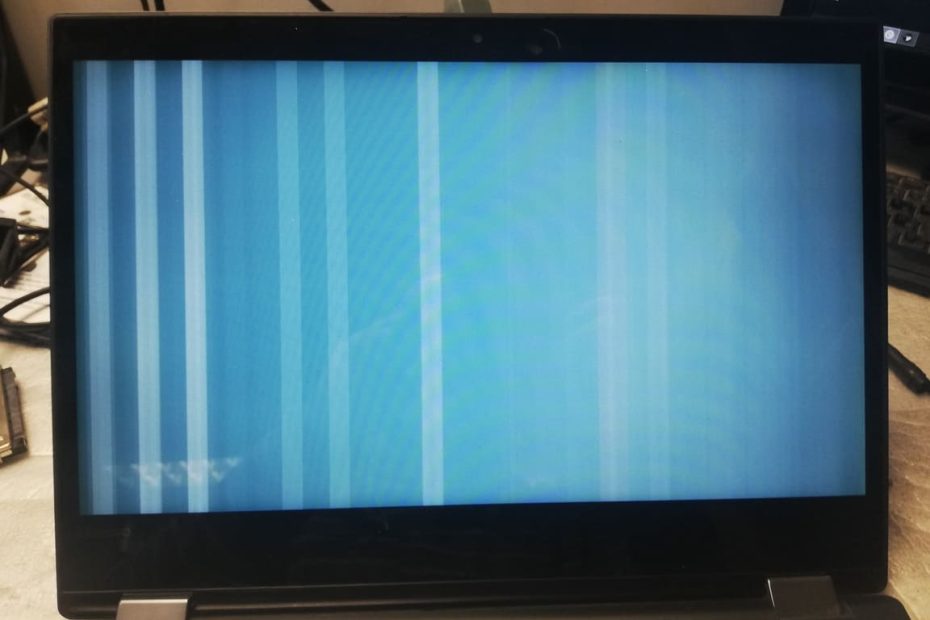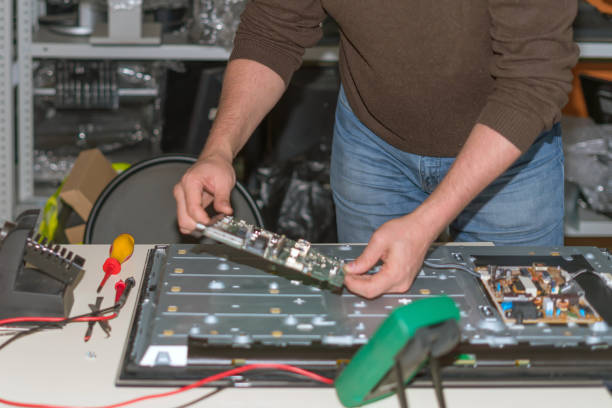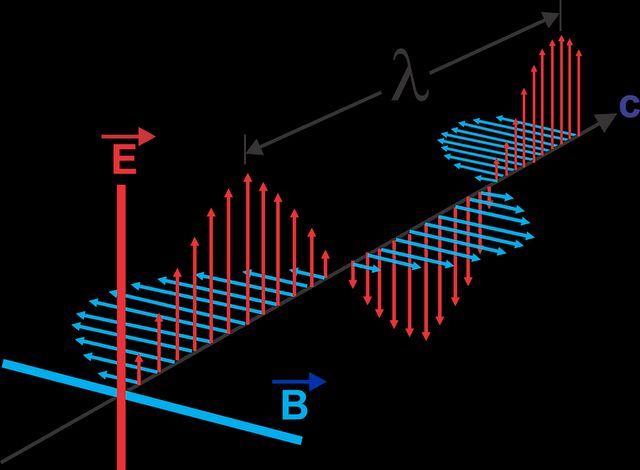The importance of TV and what to know
Television is part of our daily lives. It has long been a source of entertainment. While technology today provides us with many other forms of entertainment, television is irreplaceable. Satellite TV allows us to watch a wide range of channels, from news to fashion shows. You can also enjoy your favourite film or series. You can easily find out the latest news on various world events. Currently on the market... Read More "The importance of TV and what to know