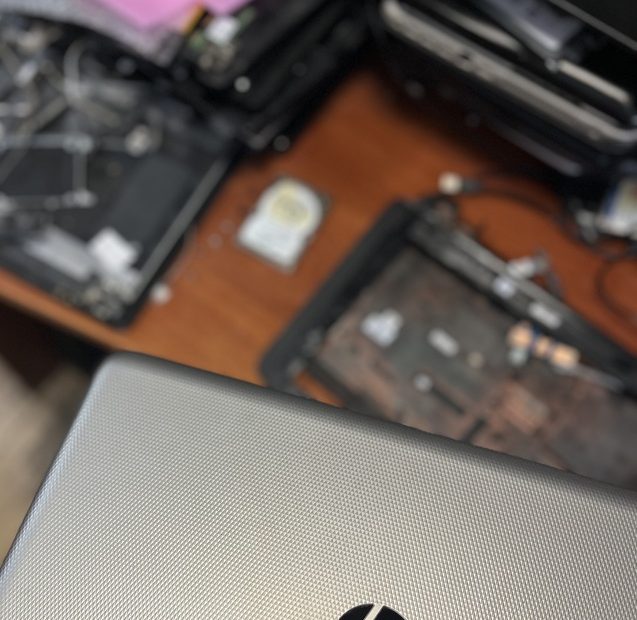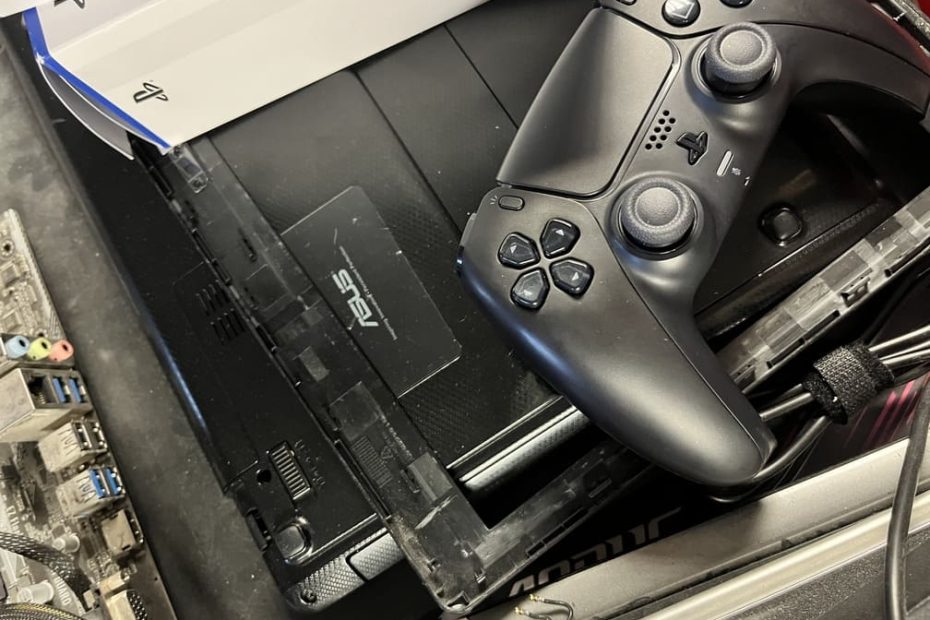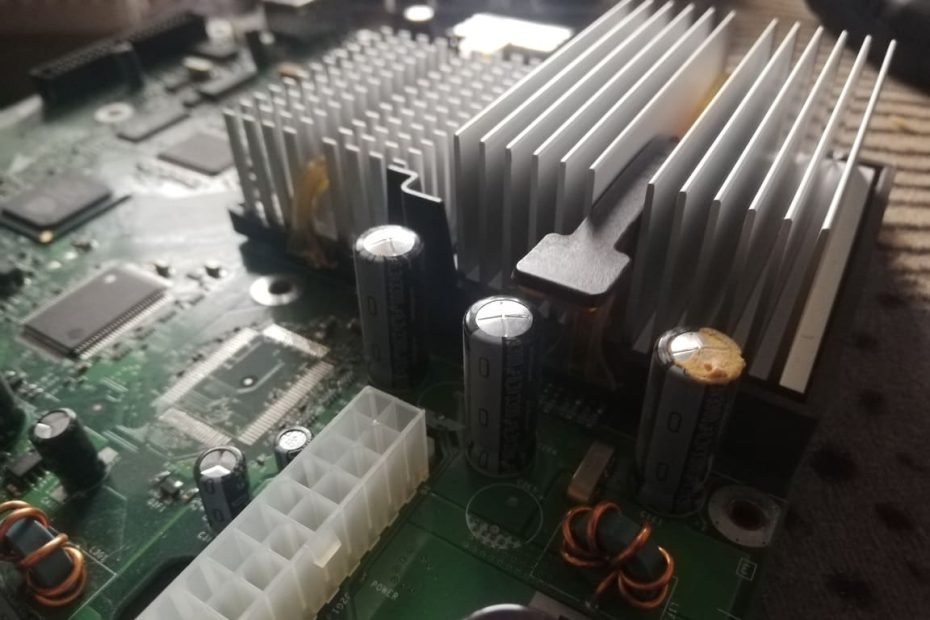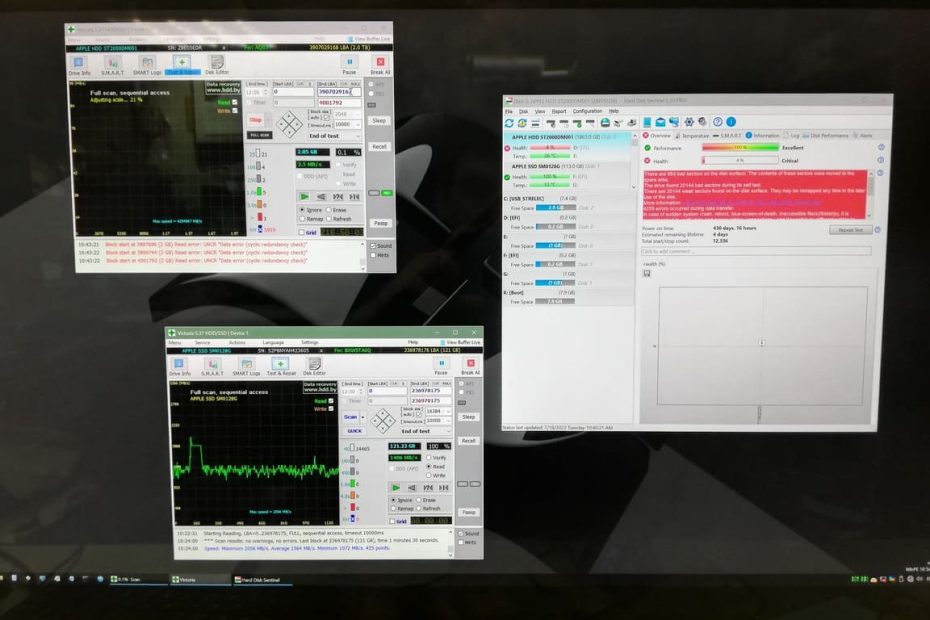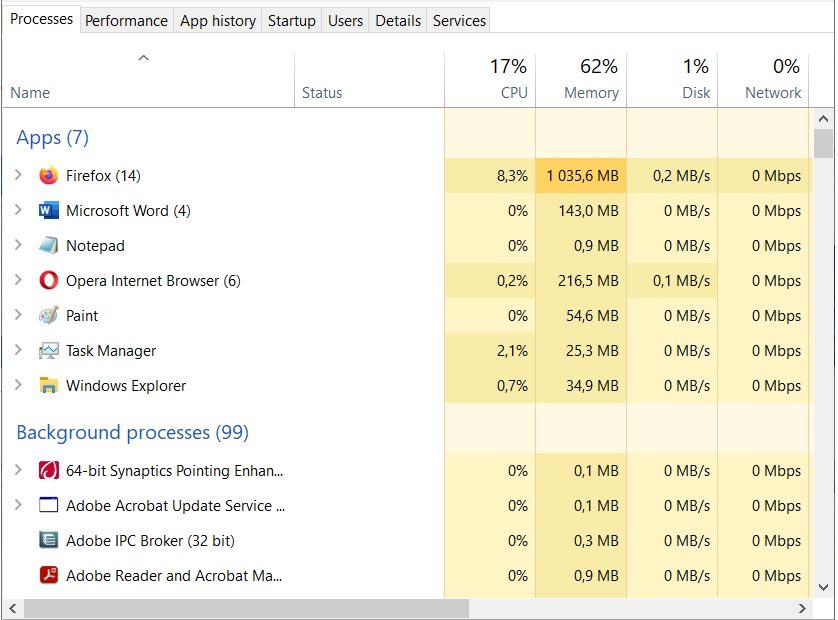Computer harm to children
Today's children are exposed to technology from an early age and are becoming increasingly dependent on computer entertainment. With access to computers and other devices that can provide instant gratification, children can escape into virtual worlds where they can play games, watch movies and interact virtually with friends. This digital stimulation can be more attractive than spending time with family,... Read More "Computer harm to children