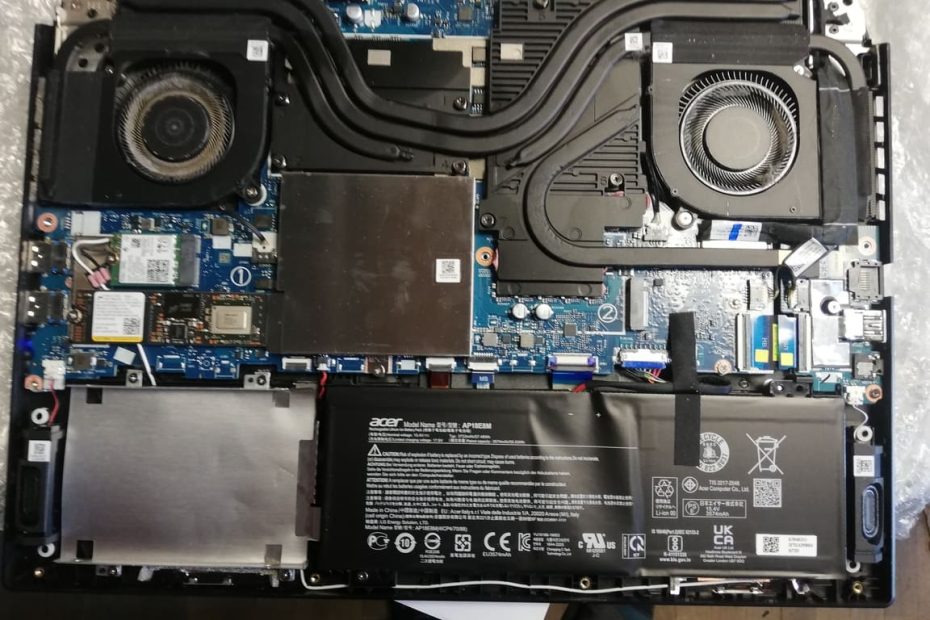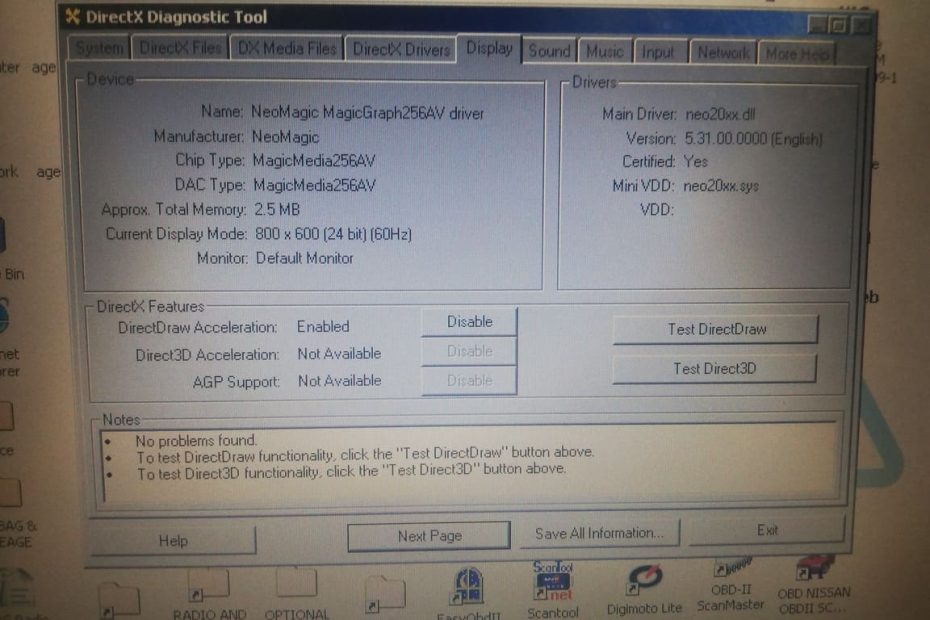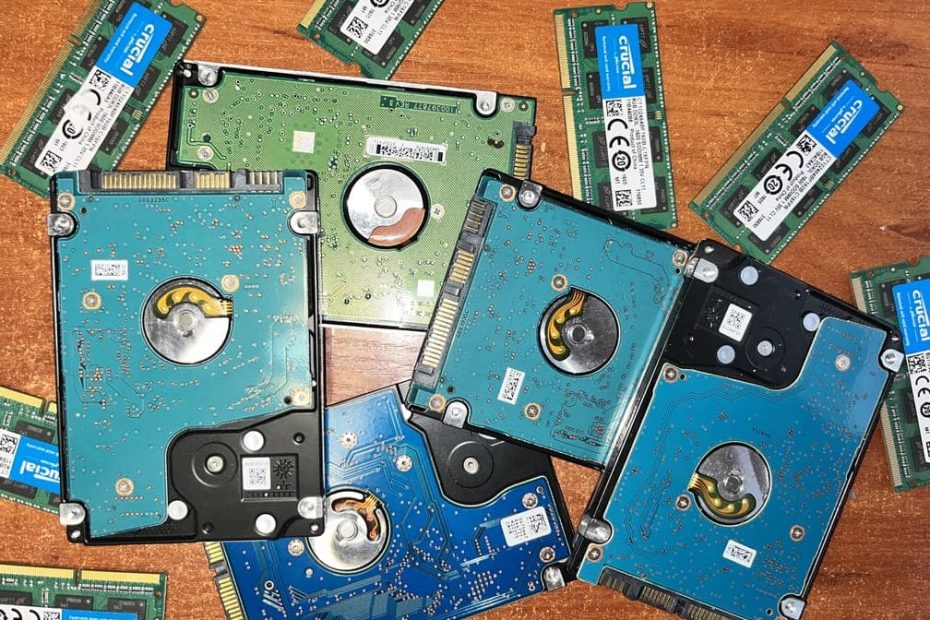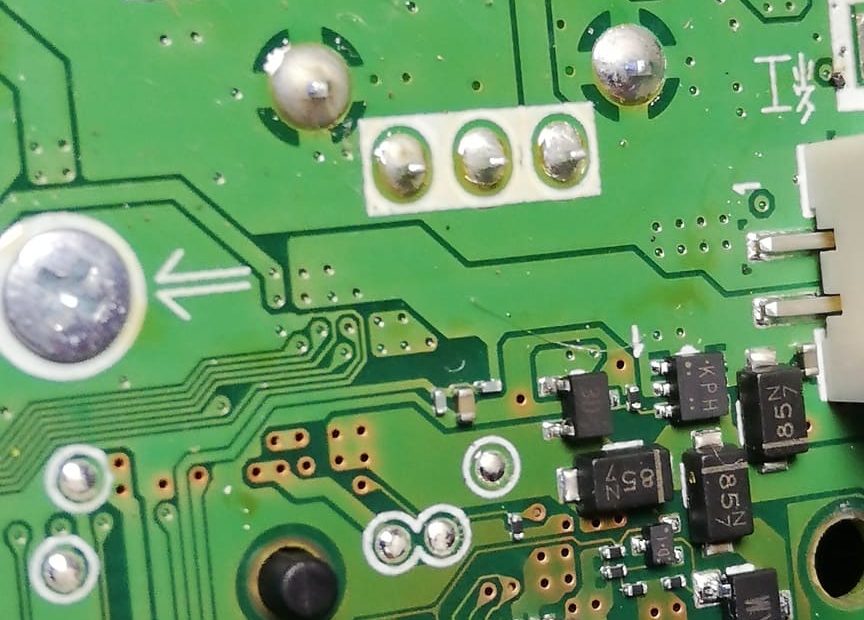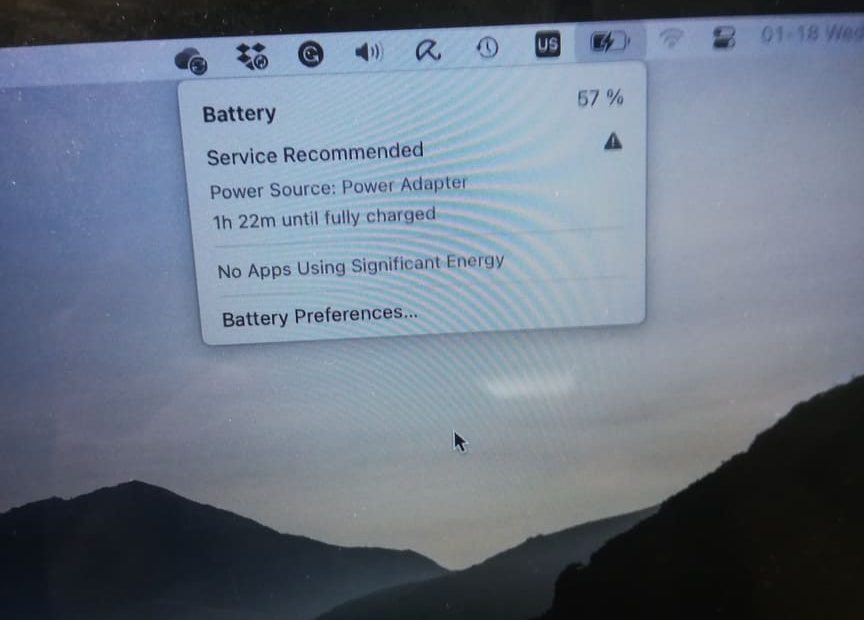Computer screen connector faults
Computer display connector failures are often caused by a malfunctioning or loose connection between the video cable and the display adapter. It can be difficult to diagnose exactly what is causing the fault, as there may be several causes. To start troubleshooting, it is important to check that all connectors are securely connected and properly seated in their sockets. If the connectors appear to be connected correctly, it is likely that... Read More "Computer screen connector faults