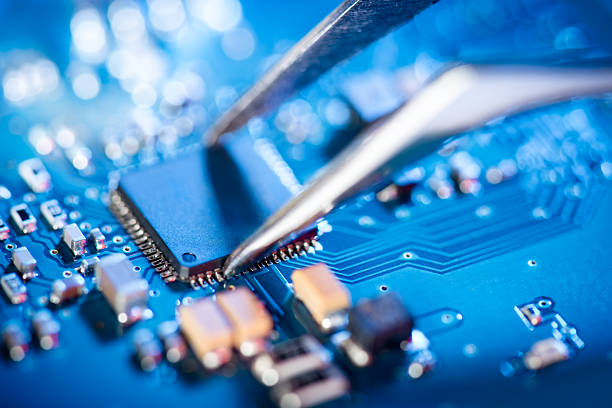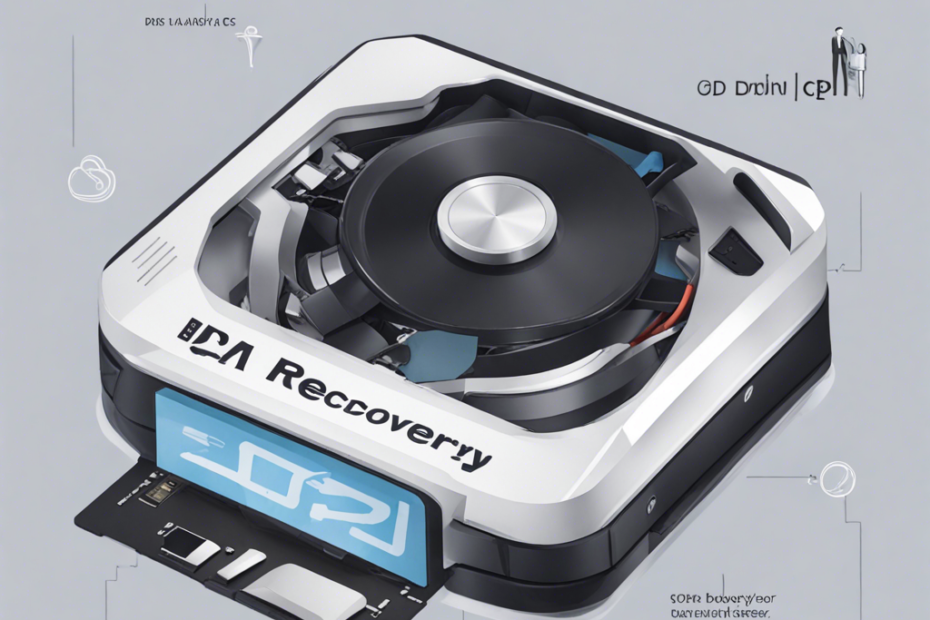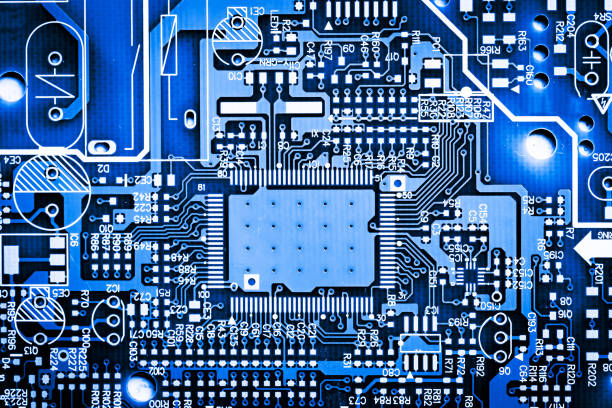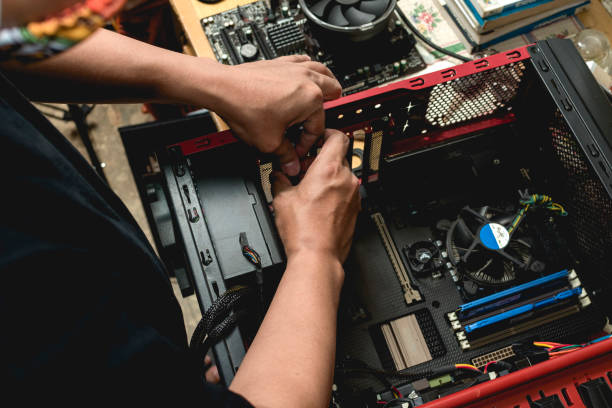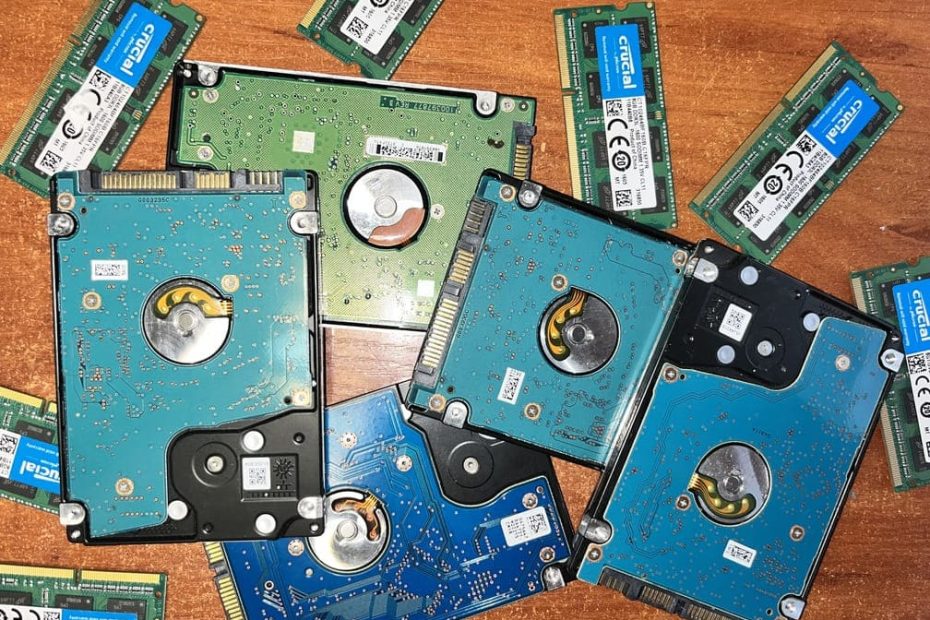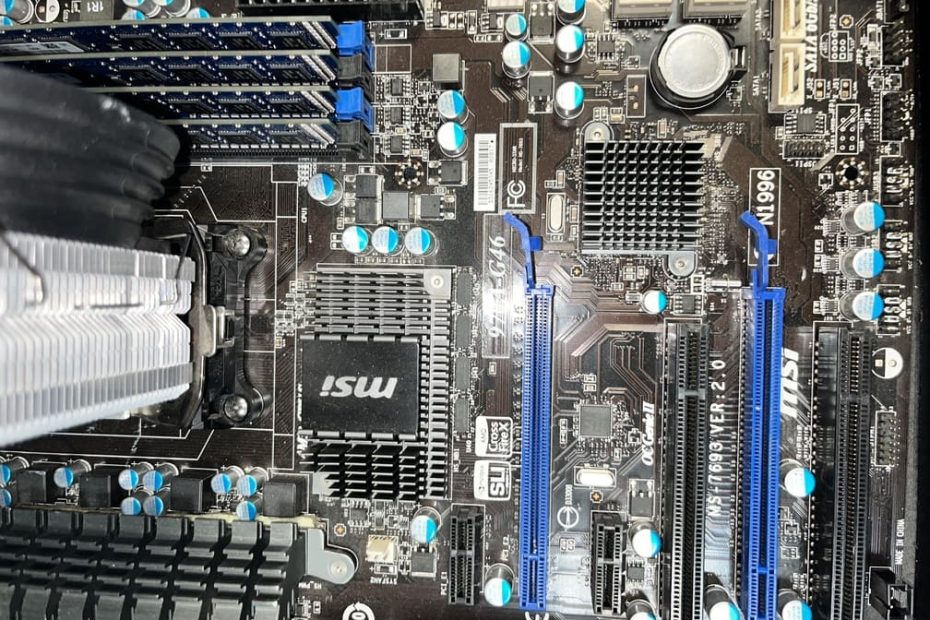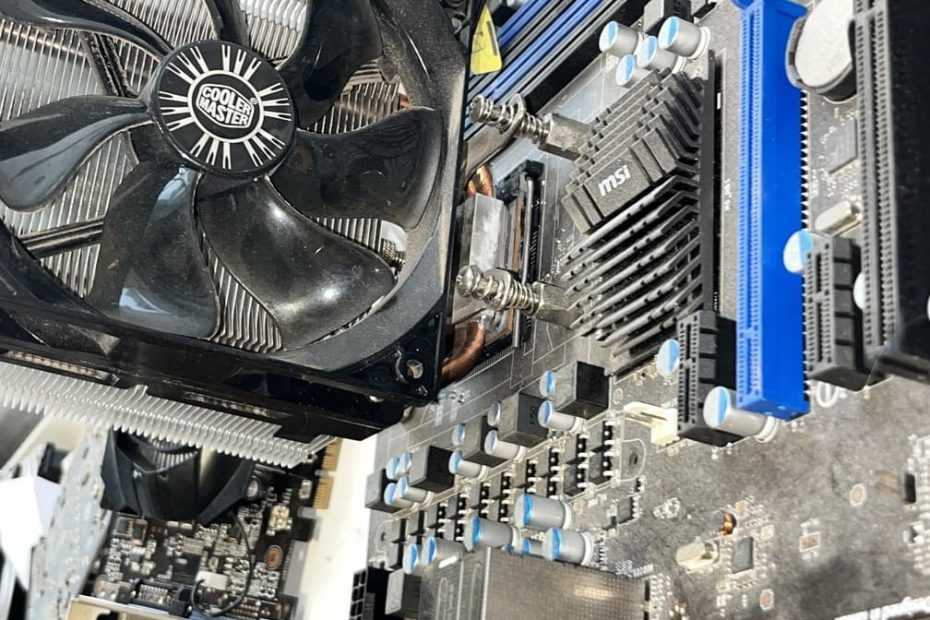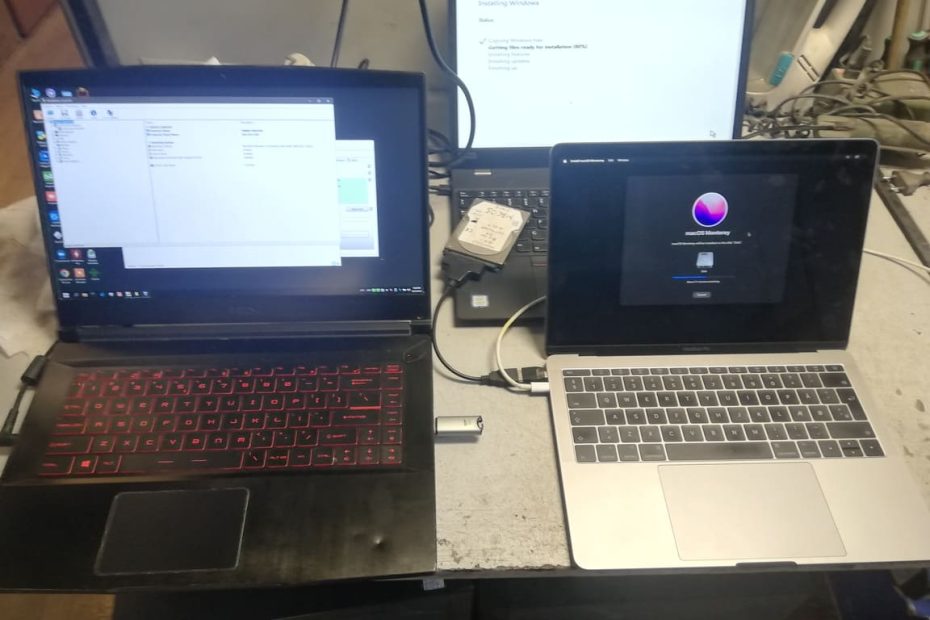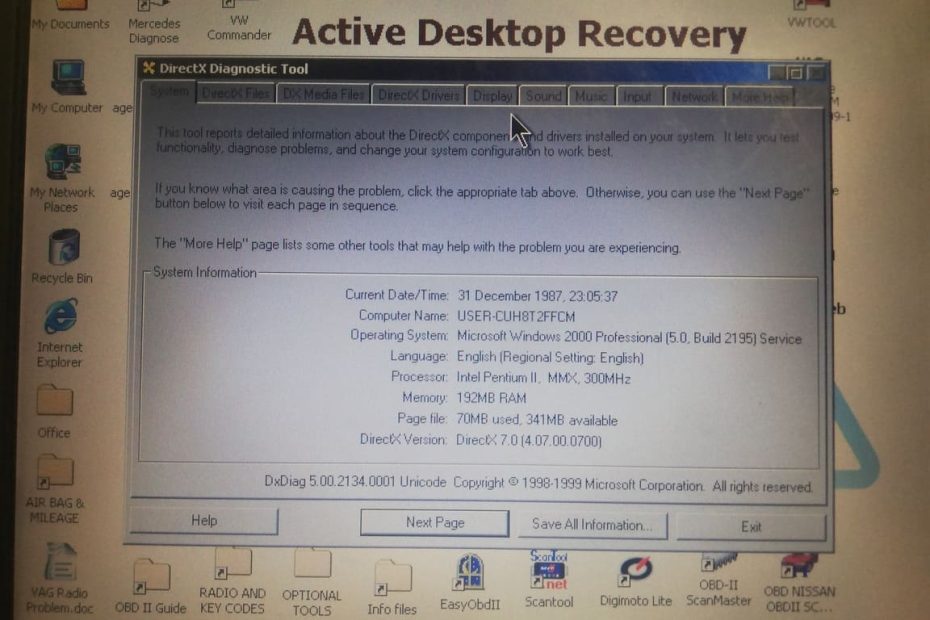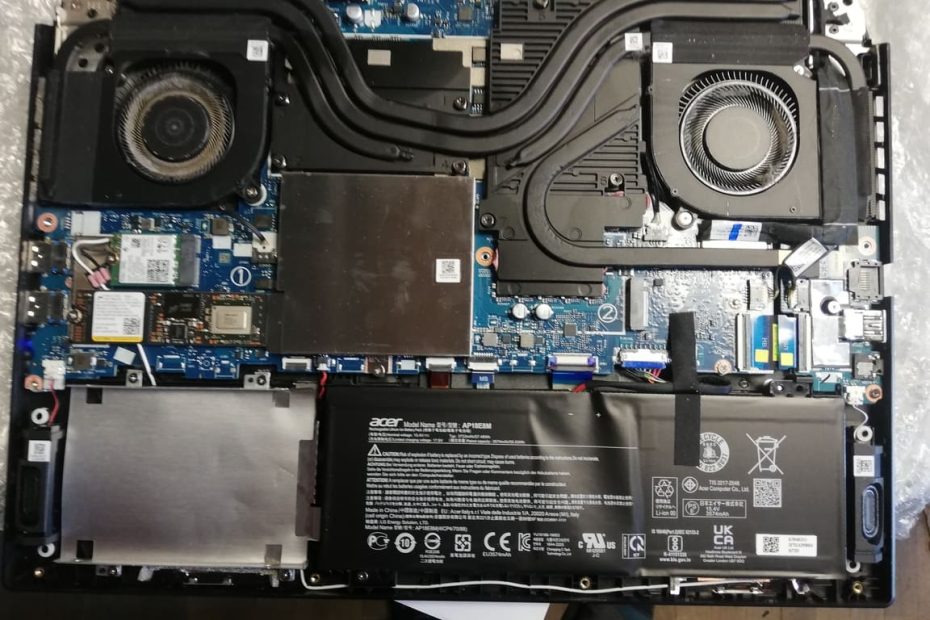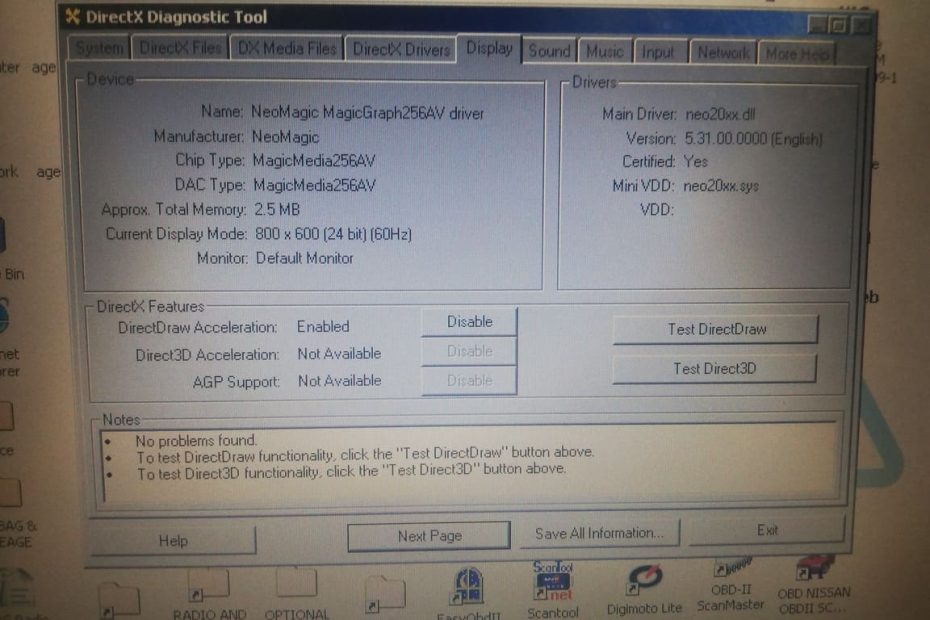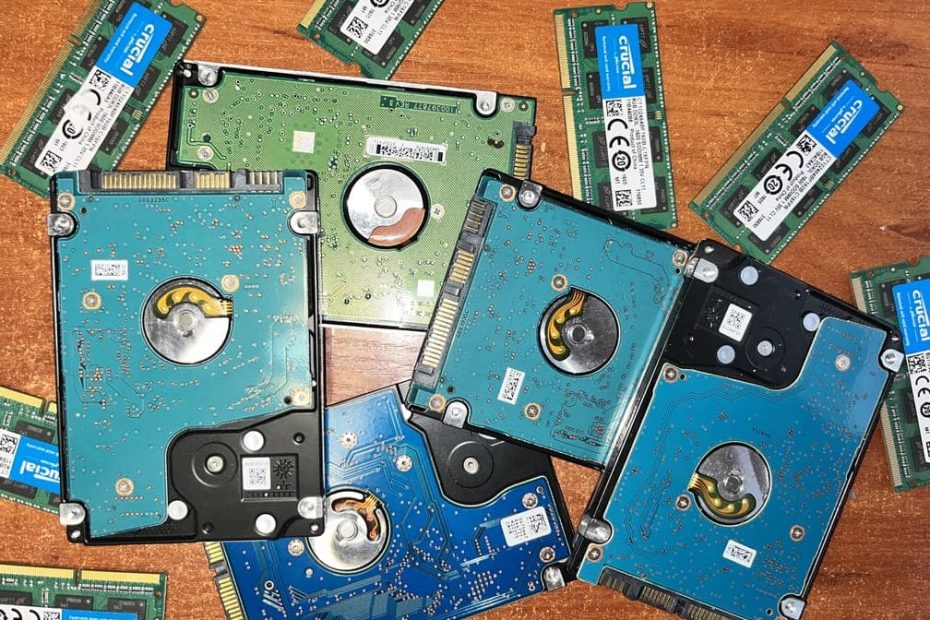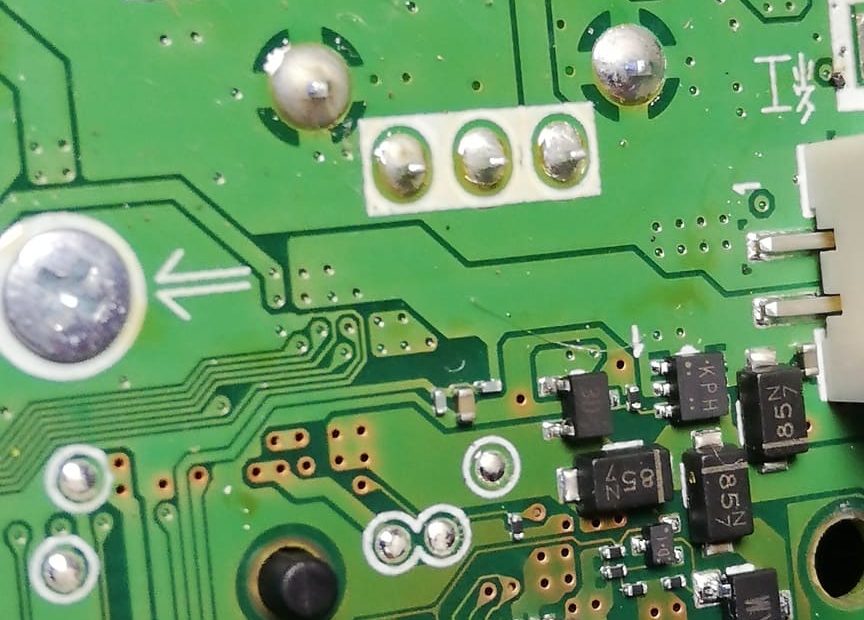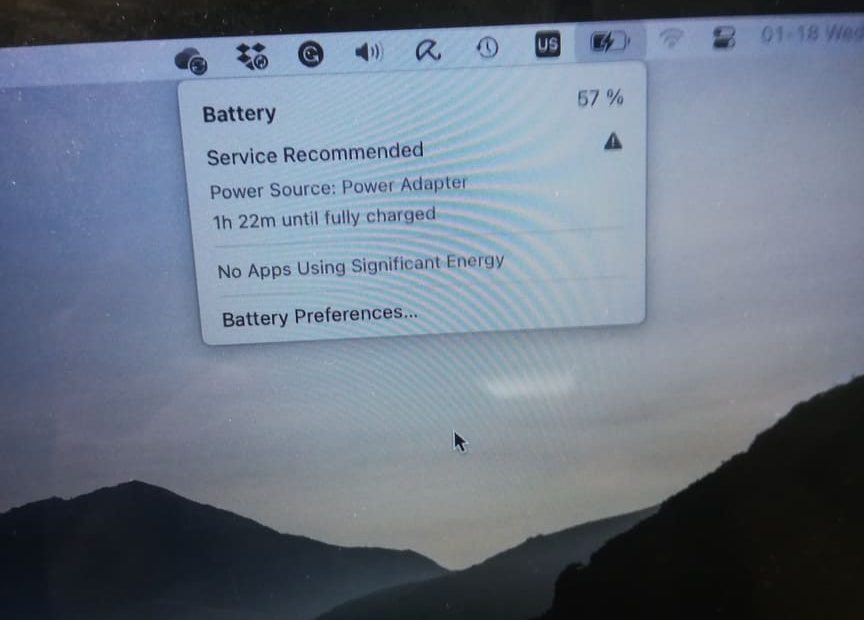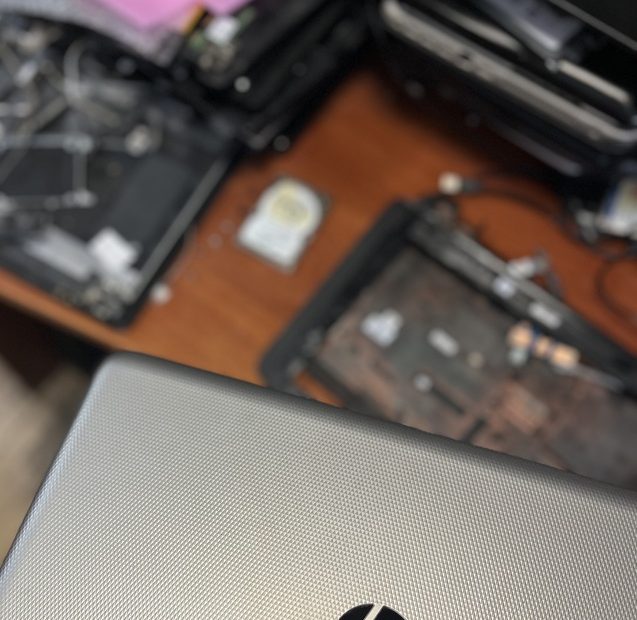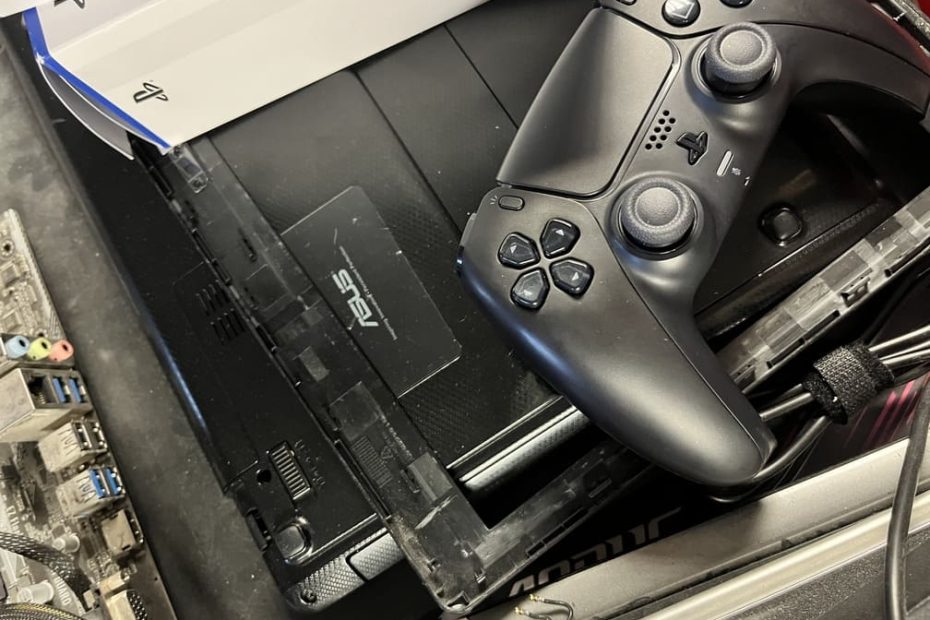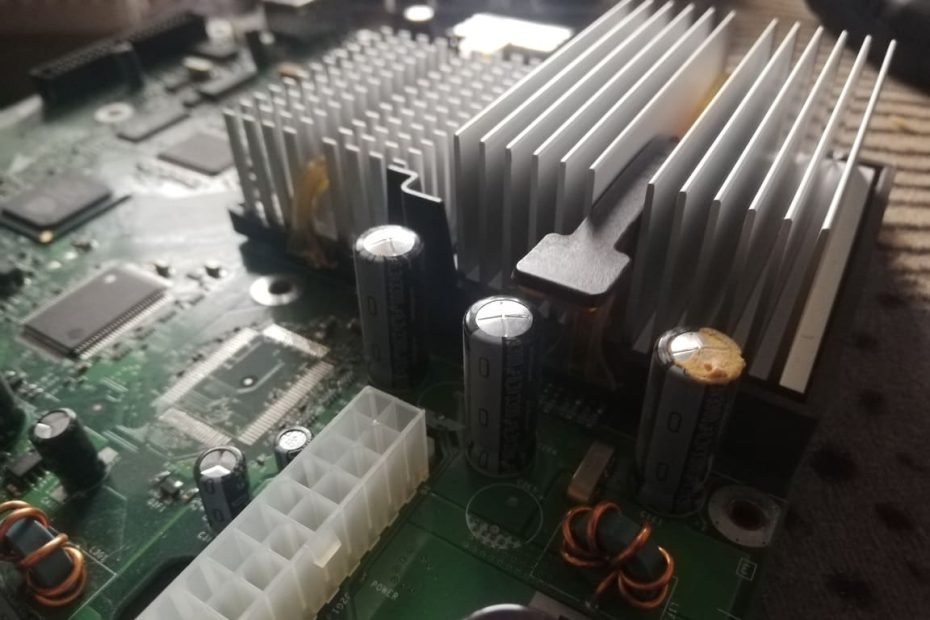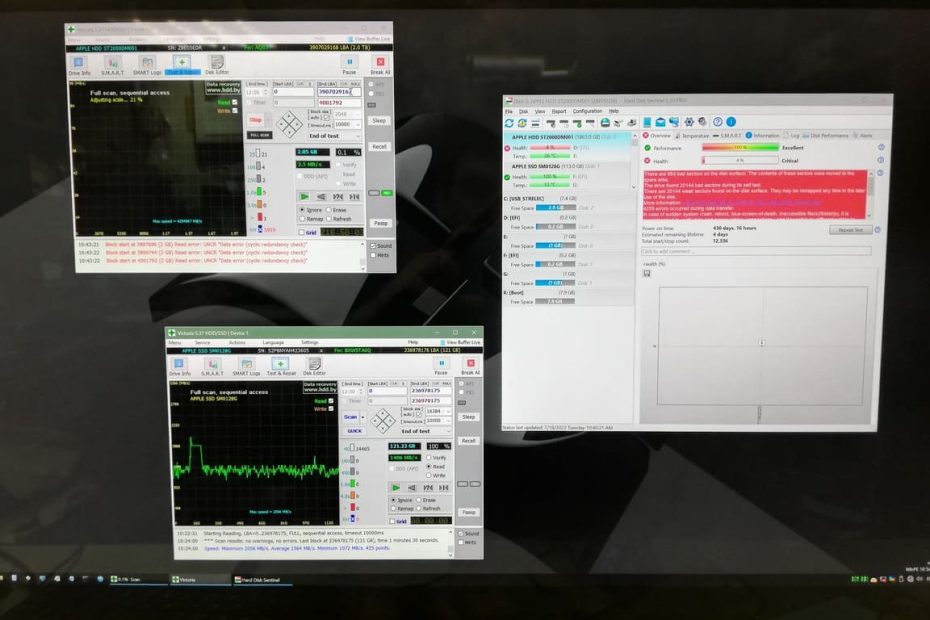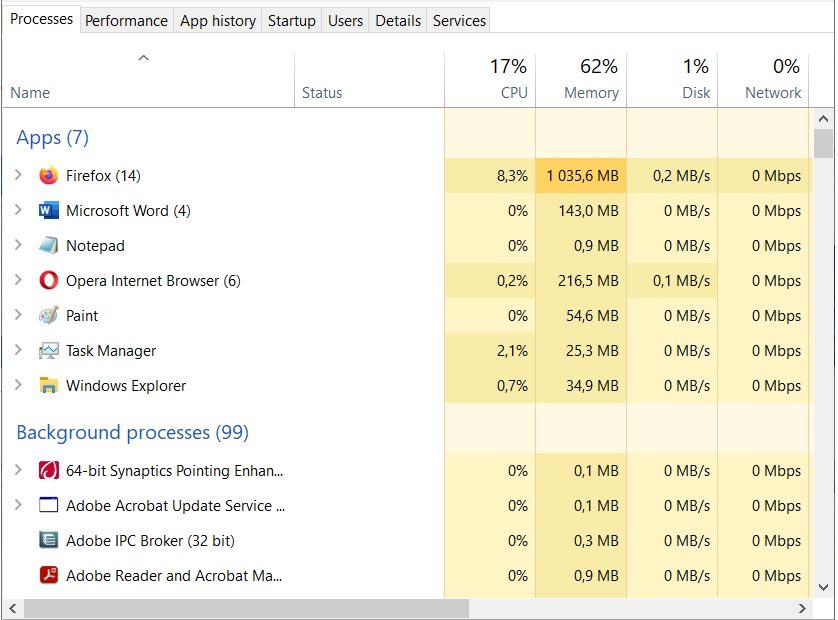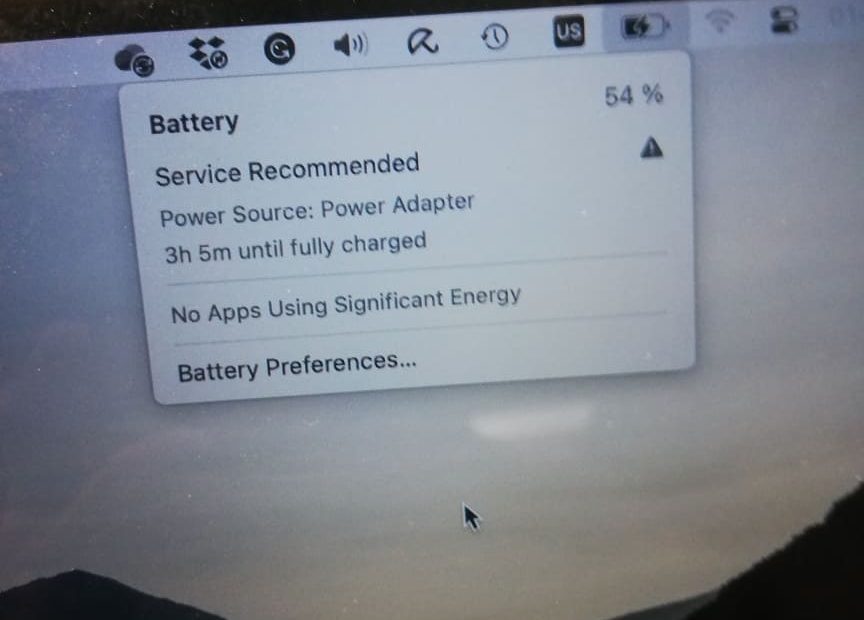Kaip veikia kompiuterio motininė plokštė ir kaip ją prižiūrėti
Kompiuterio motininė plokštė yra esminis komponentas, jungiantis visus kitus sistemos dalius ir užtikrinantis jų tarpusavio komunikaciją. Tai tarsi pagrindinė magistralė, per kurią siunčiama informacija tarp procesoriaus, atminties, grafikos plokštės ir kitų periferinių įrenginių. Šiame straipsnyje aptarsime, kaip veikia motininė plokštė, kokios jos pagrindinės funkcijos ir kaip ją prižiūrėti, kad kompiuteris veiktų sklandžiai. Motininės plokštės veikimo… Read More "Kaip veikia kompiuterio motininė plokštė ir kaip ją prižiūrėti