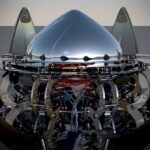- Vilnius - Kareivių g. 11A "RIMI" +370-655-77057
- Kaunas - 155 Savanorių Ave. +370-639-69600
- Klaipėda - Sausio 15-osios str. 13 +370-647-07741
- Šiauliai - Gegužių g. 30 "Arena" +370-682-29052
Taisykla7 for all types phone repairs: telephones replacing screens, battery replacement, broken socket repair, camera replacement, motherboard repair, case replacement, connectivity issues, button replacement, authorised repairs, phone software rewrite and maintenance, factory reset unbundling phones from all operators on the network and others phone repairs Works.
- Apple iPhone repair
- Samsung phone repairs (Galaxy)
- We repair phones from all manufacturers (Huawei, Xiaomi, Motorola, Sony Xperia, LG, Nokia Lumia, BlackBerry, Alcatel One Touch, ZTE and others)
- iPhone factory unbinding
- Unbinding Samsung phones
We always carry out an initial diagnosis within 1 working day before repairs. Need more detailed information? Contact us.
If you have home insurance or the appliance is insured, we can issue a defect certificate to the insurance company.

Phone repairs - price list
| Service | Price | Warranty |
|---|---|---|
| Troubleshooting your phone (diagnostics) | 5 € | – |
| Replacing the screen (usually after dropping the phone, smashing it, severe physical impact, etc., part price not included) | From 15 € | 2 months. |
| Battery replacement (usually after a few years of use due to natural wear and tear on the existing battery, part price not included) | From 10 € | 2 months. |
| Repair/replacement of a broken or otherwise defective charging socket | From 15 € | 2 months. |
| Camera replacement (parts not included) | From 10 € | 2 months. |
| Repairing/replacing the motherboard (usually after splashing your phone with liquids, severe bumping, etc.) | From 30 € | 2 months. |
| Replacing the end cap/housing | From 25 € | 2 months. |
| Repairing a faulty wireless connection (WiFi/Bluetooth) | From 25 € | 2 months. |
| Solving sound problems (no sound / bad sound / microphone not working), replacing the microphone module, replacing the vibrating ringer module, repairing the speaker, repairing/replacing the earphone jack | From 25 € | 2 months. |
| Repairing/replacing the SIM module or slot | From 25 € | 2 months. |
| Changing the memory card slot | From 25 € | 2 months. |
| Replacing the front (main) / rear camera | From 25 € | 2 months. |
| "Repairing/replacing the Home button | From 25 € | 2 months. |
| Changing the on/volume buttons | From 25 € | 2 months. |
| Software rewriting, unbundling (Apple iPhone unbundling, Android unbundling, Samsung unbundling, screen code removal, etc.) | From 15 € | – |
| Certificate of defect of the phone to the insurance company (paid by the insurance) | 25 € | – |
Phone repairs - list of common faults
Here are the most common faults, their causes and tips on how to deal with them. You can read more about repairing your own phone here.
1. Broken phone screen
The main reasons for this are:
- Accidental phone drop.
- A phone slips out of your hand due to a collision with a passer-by.
- Sitting on your phone while it's in your back pocket.
- Keeping your phone in your pocket with the metal keys.
First, check whether your phone screen may be covered by a manufacturer's warranty or insurance. Some phone manufacturers even offer a warranty for screen breaks. Then bring your phone to us for a screen replacement and the cost of the repair will be covered by your insurance/warranty. Either way, we will take care of replacing your phone screen. There are also other apps available, e.g. if your iPhone has crashed and you need iPhone phone repair, exchange for a new phone for a fee. For older iPhones, the programme applies, but it is more cost-effective to replace only the screen.

2. Phone repair - charging socket failure
When your phone charges slowly or not at all, the culprit is often a faulty charging socket/port. The USB socket has a small metal connector that does not properly connect to the charging cable. The cause could be:
- Dust/debris is blocking the contact or interfering with the phone's proper power supply.
- Corrosion started when your phone got wet or you stored it in a very humid environment.
- Damage to technical equipment due to dropping or other physical impact.
You can first solve the problem yourself. Clean the socket with a needle and soft cotton. Gently clean according to the shape of your charger pin. If cleaning doesn't help, try charging with a different data cable and charger to make sure the port/socket is at fault.
If the problem persists, please visit your nearest Taisykla7 branch for a professional mobile repairing your phone's charging socket.
3. Wiping your phone
- Remove the phone from the liquid and switch it off immediately.
- Disassemble all components, such as the battery, SIM card, SD card, protective case, as far as possible and place them in a dry place.
- Use a soft cloth or cotton to wipe the water off the removed parts.
- Try the classic rice or silica gel trick to bring your phone back to life. Take the bowl of rice or silica gel in the plastic bag. Keep your phone in it for a couple of days.
Prevention is always better than repairs. When you go to the pool or beach, you can protect your phone from liquid damage by using a waterproof case (easily available from accessory shops). They're also effective when you go out in the rain and carry your phone with you.
4. Quickly draining your phone battery
This can affect:
- Background apps that won't close: make sure you close apps when they're not in use, including those running in the background.
- Third-party app or software system error: rebooting your device may help. Try using your phone in safe mode. If the battery works normally in safe mode, the problem is related to a third-party app. Then you should delete any recently downloaded apps.
- Using too many apps also drains the battery. Delete unused apps. Also check if any particular app is using too much power. Settings -> About phone -> Battery usage. Check the list of apps and how much battery power they use. You can delete unused apps that are using battery power.
- Update your phone system and software to the latest version. If you want to find out if your phone has any updates, you can do this using Settings -> System Updates.
- Too many announcements and advertisements. You can try not showing them. Settings -> Manage apps -> Notifications. Turn off notifications according to your needs.
- Poor charger. Make sure you are using an original or really good charger. Also, use the 20-80% charging rule. This means that the battery should always be charged between 20 and 80%.
5. No sound / bad phone sound
Make sure the speaker settings are good. Check that the volume is not set too low. Increase the volume and see if it works.
Check that the Do Not Disturb mode is not activated. Search for Settings -> Do not disturb.
Try a "factory reset". Don't forget to back up your data before you do this, as a factory reset erases all your phone's data.
6. Frequent phone jams/spikes
A phone that freezes is usually a sign that your phone's RAM (temporary memory) is overloaded. Or your phone has malware.
- Delete unnecessary cache data
- Please refrain from downloading apps from unauthorised sources. Or simply use only the official phone manufacturer's stores (e.g. "Google Play" / App Store) to download the app.
- Users with phones with low RAM (e.g. 2GB/3GB) should avoid resource-intensive graphical games such as PUBG.
- Always keep your phone system and apps up to date.
- Around once a week, find and delete unused files (photos, videos, pdfs) and apps. Freeing up RAM space reduces the chances of your phone getting stuck. Ideally, your smartphone should have around 30% of free RAM space.
When your phone starts to glitch, troubleshooting should start with deleting newly installed suspicious apps. Then reboot. Then clean the RAM. If necessary, do a factory reset. This is a common problem with Samsung phones, so if you need to Samsung phone repair (or repairing a phone from another manufacturer), please contact Taisykla7.
7. Overheating your phone
Every phone generates heat through three main components: the processor, the battery and the displays. So a little and momentary heating is fine, especially when you use your phone for a long time. However, if the phone gets excessively hot, the problem is caused by software/application glitches, excessive physical pressure on any of the three heat-generating components, or hardware failure. Another common cause of overheating in a phone is the ingress of liquid inside. To deal with phone overheating, you can try the following solutions:
- Keep all the apps and software on your phone up to date.
- Avoid playing HD games and videos for too long.
- Avoid charging the battery at 100% or discharging it before 0%.
- Do not expose your phone to direct sunlight.
- Stop using your phone when it overheats. If it is charged, remove the charger immediately and let it cool down. Ideally, you should switch to airplane mode to avoid heavy charging.
- Restart your phone when it has cooled down. Switch off apps you're not using.
- Remove the phone case if you use it.
- Use only the original/appropriate charger and do not leave your phone charging overnight.
8. Internet connection problems
If your phone can't connect to the internet, it's most likely due to an incorrect network setting or a problem with your service provider.
- Go to Settings -> Mobile network. Make sure mobile data is turned on. Make sure you have selected the correct SIM card for internet use.
- Click "SIM card info and settings". Here, the network mode should be 4G (preferred)/3G/2G. The data roaming function should be set to On/always.
- Also reset your phone to its default APN and reboot your phone.
- If you are still experiencing a problem, please call your service provider (Bite/Tele2/Telia etc.).
9. Buttons not working
A problem with your phone's buttons not working is usually related to a software or app fault. Some incompatible applications or software problems can interfere with the operation of your phone's soft buttons.
- As a temporary solution, you can try a third-party app for the buttons. In this case, two popular options are the Back button and the Navigation bar.
- For a permanent fix, a reboot should be tried first.
- If the reboot fails, use your phone in safe mode for a while. See if the buttons work well in safe mode. If so, you may need to delete recently downloaded apps or try resetting your device to factory settings.
- Always keep your phone's system and software up to date. Regularly remove cached files and make sure you're not using too many resource-intensive games.
- If the button problem is caused by a fall or water damage, it is better to bring the device to our authorised professional repair centreas it is likely to be a hardware fault.
10. Stringa phone apps
- First check that the app is up to date. If not, update it and restart your phone.
- Second, go to the app manager and clear the app cache.
- If the problem persists, uninstall the app and reinstall it. It is likely that the app will now work fine.
11. Flash does not work
- Make sure the flash is on. Even in auto mode, the flash won't work if it's bright enough outside.
- Check that the camera mode you are using supports flash. Some camera modes, such as Time-lapse and Light painting, automatically turn off the flash.
- Make sure the battery is sufficient to use the torch. On some phone models, the flash switches off the moment the charge drops below 15 or 10%.
- If you use the flash too much, it may overheat and stop working. In this case, wait a moment and try again.
- Try resetting the camera app! Go to Settings -> Camera -> Storage. Here you will see the option to clear data.
More about phones and phone repairs
-
Telefonų remontas yra sudėtinga veikla, reikalaujanti tiek žinių, tiek praktinių įgūdžių. Klaipėdoje, kaip ir kituose Lietuvos miestuose, vis daugiau žmonių...
-
Telefonų ekranų gedimai yra viena iš dažniausių problemų, su kuria susiduria mobiliojo telefono naudotojai. Klaipėdoje veikiančios telefonų remonto dirbtuvės nuolat...
-
Telefonų remontas Šiauliuose: kaip taisyti ir prižiūrėti bateriją Šiuolaikiniai išmanieji telefonai yra neatskiriama mūsų kasdienio gyvenimo dalis. Tačiau net ir...
-
Telefono baterija yra esminė telefono dalis, kurią dažnai reikia keisti arba prižiūrėti, kad telefonas veiktų sklandžiai. Vilniuje ir Klaipėdoje yra...
-
Telefonų remontas tampa vis svarbesnis įgūdis, ypač kai mobilieji telefonai tampa nepakeičiama mūsų kasdienybės dalimi. Kaune yra daugybė vietų, kuriose...
-
Mobilieji telefonai tapo mūsų kasdienybės dalimi, todėl jų gedimai gali sukelti didelį diskomfortą. Šiaulių remonto meistrai dalijasi patarimais, kaip išvengti...
-
Šiuolaikiniai išmanieji telefonai yra neatsiejama kasdienio gyvenimo dalis, tačiau net ir patys patikimiausi prietaisai gali susidurti su problemomis. Viena dažniausiai...
-
Speakers in phones are one of the most commonly worn components, especially when it comes to heavy use. Speaker problems can arise from a variety of...
-
Battery life is one of the most common problems faced by residents of both Vilnius and Kaunas. In this article, we will discuss...
-
The popularity of smartphones has grown exponentially in recent decades, so it's no wonder that smartphone repair has become an essential service. Klaipėda, as one of...
-
Phone repair is a popular and often needed service, especially as modern smart devices become more sophisticated and expensive. In Šiauliai, there are...
-
Repairing phones is a complex process that requires some knowledge of the main components and their functions. In Kaunas, as in other...
-
The phone screen is one of the most vulnerable parts of smartphones. Although the damage may seem catastrophic, the screen can be replaced and...
-
Phone repairs are an integral part of everyday life, especially as smart devices are becoming more and more integrated into our daily routines. Vilnius,...
-
Mobile phones, especially smartphones, have become our inseparable companions. But what you may not know is that the history of the mobile phone goes back as far as 1908, when...
-
Corrosion The risk of corrosion due to seawater, agricultural and industrial chemicals, and various liquids that can get into our phones...
-
The popularity of phone games has increased dramatically, and the total revenue of games on this device now exceeds that of both consoles and PC games. This...
-
Some mobile phone manufacturers do not guarantee that their devices will work properly in cold weather, while others claim that their...
-
Damage - If your recently purchased phone breaks down, it might be worth repairing it, but the failure of an older phone could be an opportunity to replace it...
-
Charge your phone with original or high-quality chargers and cables. This ensures that your phone gets the right power, supported by...