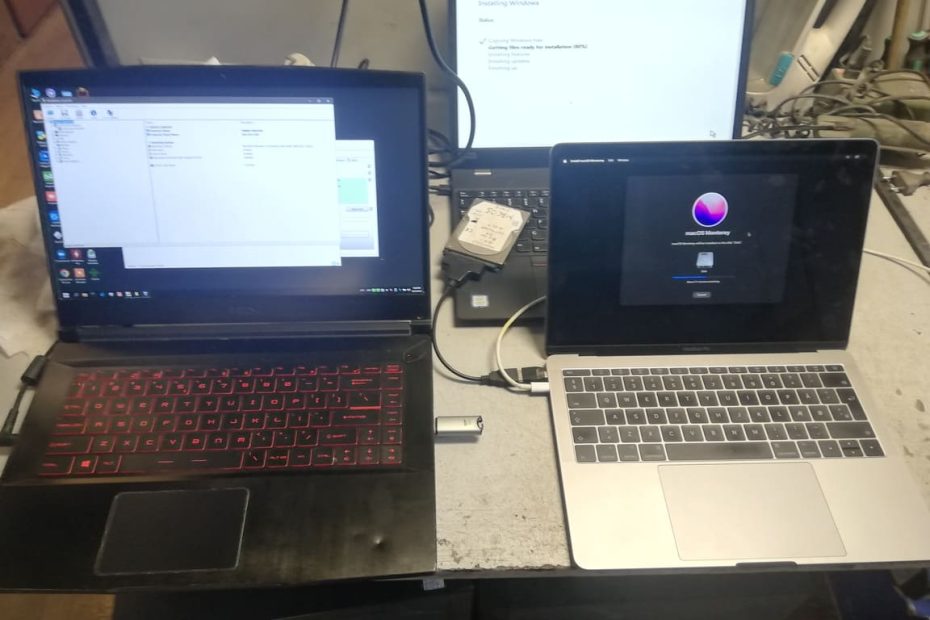Updating your antivirus software
Whenever an antivirus update comes out, you should install it the same day to remove malware. These updates introduce new software features or improve existing ones. You can usually set an automatic update, but if you receive a notification from your antivirus program, you should update it as soon as possible.
Change your passwords regularly
One of the easiest ways for hackers to get into your device is through a cyber-attack, where they steal your login details. Once inside your device, they can access any information such as emails, banking information and more.
While experts previously recommended changing passwords every month, this frequency has created new risks and inconvenience for users. Updating passwords four times a year helps to maintain greater security without major hassle.
Check the software for the equipmentius updates
Software is a small piece of computer hardware that ensures the correct functioning of the device. Sometimes these updates are included in the main updates for your computer, but on most devices you can also check for updates to the device software manually.
Perform antivirus signature updates
To ensure that your anti-virus is working properly, you should perform signature updates in conjunction with software updates. This ensures that your device is protected against new viruses. Many applications allow you to install these signature updates automatically, but if not, update manually every week.
Consider parental control settings
If you have children or other people using your device at home, you can prevent them from downloading apps without your consent by setting up parental controls. This feature requires an administrator password to download certain files and software to your device.