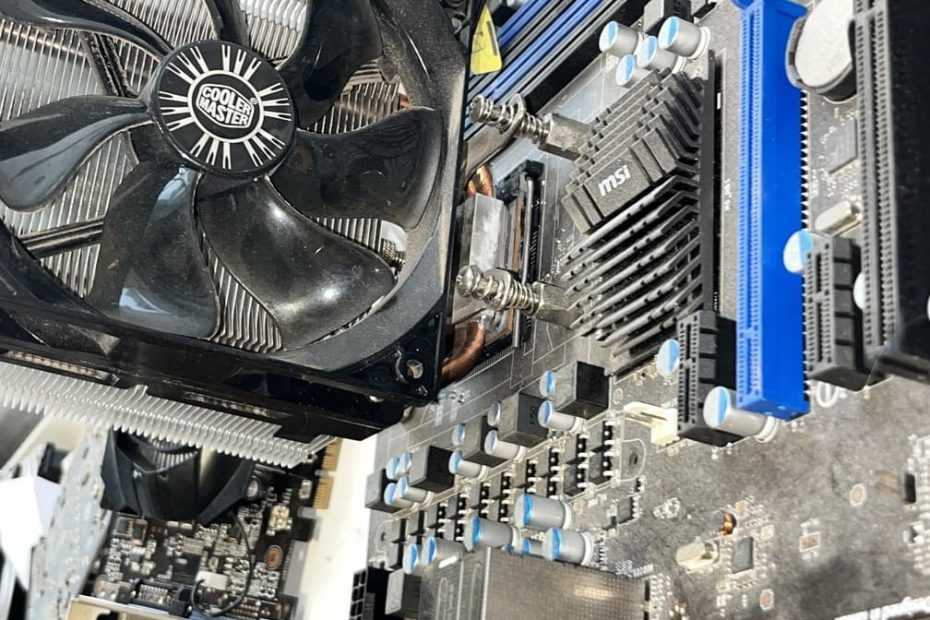Clean your equipment
Dust, dirt and debris can clog your computer's fans, vents and connections, causing overheating, noise and damage. To avoid this, you should clean your equipment at least once every six months, or more often if you use your computer in dusty environments. You will need a soft cloth, a can of compressed air and a screwdriver to open the case. Make sure you disconnect the computer from the power before you start. Gently wipe the surfaces of the monitor, keyboard, mouse and case with a cloth. Use compressed air to blow dust out of fans, vents and connectors. Make sure you do not touch any components inside the case. Close the case and reconnect the computer.
Update your software
Maintaining software updates is important for security, stability and functionality. Software updates often fix bugs, patch vulnerabilities and add new features. You should regularly check for updates for your operating system, applications, drivers and firmware. You can use the built-in update tools or settings in your software or download them from official websites. Avoid using unofficial update programs or links from unknown sources as they may contain malware or viruses. You should also restart your computer after installing updates to ensure that they are installed correctly.
Data backup
Backing up your data is one of the best ways to protect against data loss due to hardware failure, accidental deletion or theft. Data backup means making copies of important files and storing them in another location, such as an external hard drive, a virtual cloud or a flash drive. You should back up your data regularly, depending on how often you create or modify files. You can use the built-in backup tools or settings for your operating system, or use unofficial backup software. You should also check your backups periodically to make sure they are working and available.
Computer protection
Protecting your computer from malware, viruses, hackers and other threats is essential for the "health" of your computer. Malware and viruses can infect your computer through email attachments, downloads, pop-ups or malicious websites. They can slow down your computer, take over your personal information, corrupt your files, or block your system. Hackers can exploit vulnerabilities in your software or network to gain remote access to your computer. They can monitor your activities, install malware or take over your accounts. To protect your computer, you should use a reliable anti-virus software and scan your computer regularly. You should also use strong passwords, avoid suspicious links or attachments, and use a VPN when using public Wi-Fi.