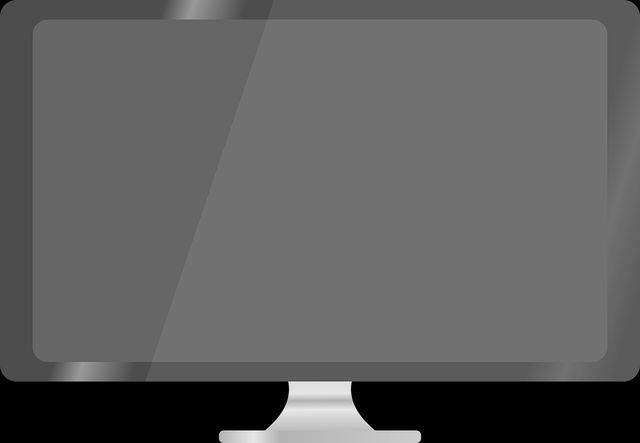With so many different features on your TV, it can be hard to know where to start. Here are some tips on how to use your Smart TV's built-in features to access content:
1. Explore the menu system:Your Smart TV will have a variety of menus for you to navigate. You can use the remote control to make selections.
2. Connect to streaming devices.Most smart TVs have a built-in streaming service. If your device doesn't have these services built-in, you can connect an external device to access more content.
3. Connect to your home network.You can connect your Smart TV to the internet by connecting it to your home network. Once connected, you can browse the web and download apps from the app stores.
4. Download games: many smart TVs have access to gaming systems. You can also download games to your smart TV from the app store.
5. Use voice control: many smart TVs have built-in voice control, so you can search for content without having to use the remote control or enter a search.
Following these steps will allow you to easily access and use your TV's built-in features and content. Many smart TVs also come with additional features such as voice control, so you can interact with your device hands-free. With all these options, you'll be able to take your entertainment to the next level!